ケーブル接続だとインストールできるがOTAではインストールできない場合
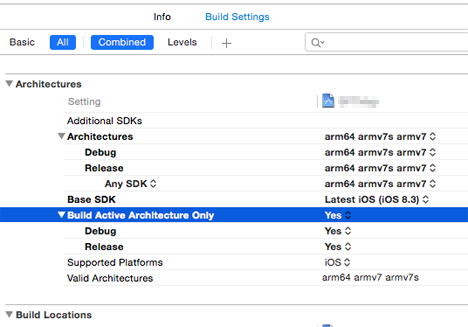
『 Build Active Architecture Only 』を Yes にすれば多分インストール可能。
以下manifest.plistの記述書式をメモ
index.html
インストール
manifest.plist[xml]
<?xml version="1.0" encoding="UTF-8"?>
<!DOCTYPE plist PUBLIC "-//Apple//DTD PLIST 1.0//EN" "https://www.apple.com/DTDs/PropertyList-1.0.dtd">
<plist version="1.0">
<dict>
<key>items</key>
<array>
<dict>
<key>assets</key>
<array>
<dict>
<key>kind</key>
<string>software-package</string>
<key>url</key>
<string>https://XXXX.ipa</string> <!– ipaファイルのURL (SSL) –>
</dict>
</array>
<key>metadata</key>
<dict>
<key>bundle-identifier</key>
<string>XXX.XXXXX.XXXXX</string> <!– 例: com.test.sample –>
<key>bundle-version</key>
<string>1.0.0</string> <!– バージョン –>
<key>kind</key>
<string>software</string>
<key>title</key>
<string>タイトル名</string> <!– タイトル –>
</dict>
</dict>
</array>
</dict>
</plist>
[/xml]




コメント