個人的メモ
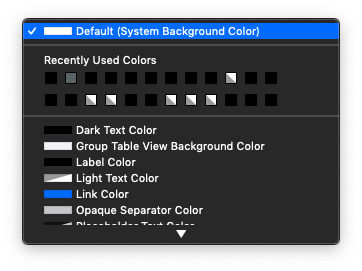
UITableView のバックグラウンドカラーをDefault (System Background Color) にする
とりあえずこれでダークモードでも違和感が無くなる
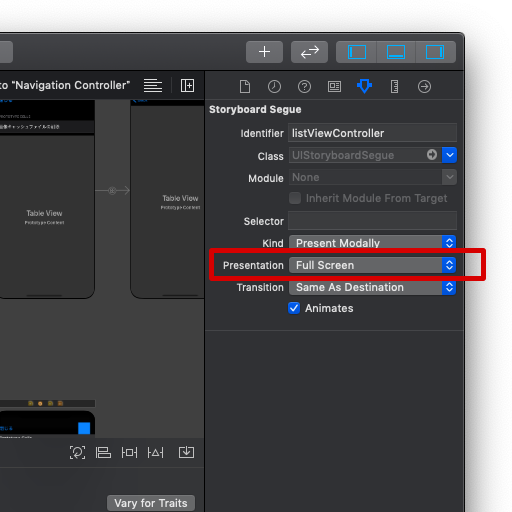
presentViewController のSegue設定(Attributes Inspector)にある Presentation をFull Screen にする
これでiOS12と同じ挙動になる
コードで記載すると
UINavigationController* nc = [[UINavigationController alloc]initWithRootViewController:vc];
nc.navigationBar.translucent = NO ;
nc.modalPresentationStyle = UIModalPresentationFullScreen; // ここを設定
[self presentViewController: nc animated:YES completion: nil];
その他
UIColorの blackColor を labelColor へ変更
ダークモードの判定方法 (Objective-c)
if (@available(iOS 13.0, *)) {
self.backgroundColor = [UITraitCollection currentTraitCollection].userInterfaceStyle == UIUserInterfaceStyleDark?[UIColor blackColor]:[UIColor whiteColor];
} else {
self.backgroundColor = [UIColor whiteColor];
}




コメント